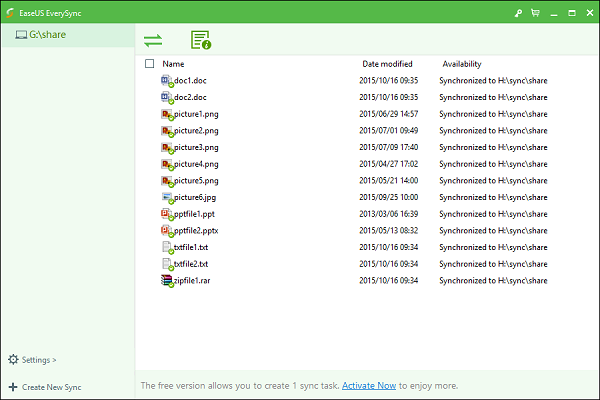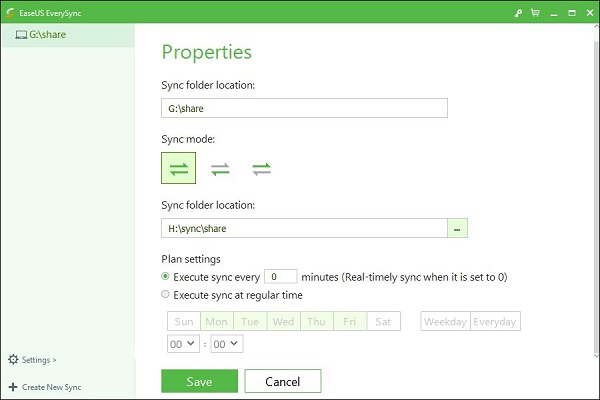-
Recovery
-
![Data Recovery Wizard]() Data Recovery Wizard
Data Recovery Wizard
Recover lost data
-
![MobiSaver]() MobiSaver
MobiSaver
Recover mobile data
-
![TodoPhoto Recovery]() TodoPhoto Recovery
TodoPhoto Recovery
Recover photos & videos
-
Fixo
Repair Videos, Photos and Files
- Shop this series
-
-
Backup
-
![Todo Backup Individual]() Todo Backup Individual
Todo Backup Individual
Backup to protect data
-
![Todo Backup Business]() Todo Backup Business
Todo Backup Business
Protect any business data
-
![Backup Center]() Backup Center
Backup Center
Backup management console
- Shop this series
-
-
Partition
-
![Partition Master Individual]() Partition Master Individual
Partition Master Individual
Organize disk partitions
-
![Partition Master Business]() Partition Master Business
Partition Master Business
Disk management solution
-
![Disk Copy]() Disk Copy
Disk Copy
Clone hard drives
-
BitWiper
Erase hard drives
- Shop this series
-
- Transfer
-
Multimedia
Screen Recorder
Video Tools
-
![Video Downloader]() Video Downloader
Video Downloader
Download videos easily
-
Video Editor
Make creative videos
-
Media Player
Play video with subtitles
-
![EaseUS VideoKit]() VideoKit
VideoKit
All-in-One video toolkit
Audio Tools
-
-
Utilities
-
![PDF Editor]() PDF Editor
PDF Editor
Make, edit and convert PDF
-
PDF Converter
Convert PDF file formats
-
![DriverHandy]() DriverHandy
DriverHandy
Update, and fix PC drivers.
-
Key Finder
Restore product keys
-
![OS2Go]() OS2Go
OS2Go
Create portable Windows
-
DupFiles Cleaner
Clean duplicate files
-
![LockMyFile]() LockMyFile
LockMyFile
Encrypt private files
-
![NTFS For Mac]() NTFS For Mac
NTFS For Mac
Read-Write Access to NTFS
-
![EverySync]() EverySync
EverySync
Sync and share files
- Shop this series
-